How To Effectively Take Notes
How to effectively take notes
VIDEOS:
How to take colour coded notes (starts at 0:58) How to take notes and study tips (really like this video, and contains printables) How to effectively take notes in class Advanced Cornell Notes Taking notes in college & backpack essentials Study tips (starts at 1:58 ) Taking notes and studying Creating a study guide and printing notes (really helpful for how to print and organize notes) Taking class notes and studying for tests Outlining your textbook (starts at 0:30)
APPS:
Evernote: Clip web pages (good for research), and take notes. Dropbox: good for keeping documents, photo and videos in one place. Khan Academy: videosfrom maths and science to humanities. Digg: Daily news. CliffsNotes: study for tests, create quizzes, read summaries, good for english/humanities. Studious: a reminder for when homework and tests are due. Pocket: researching tool. EasyBib: Scan the barcode of the book and it creates a citation. iFormulas: formulas, rations, theorems. iTunes U: provides educational content for free.Also provides access to courses, and learn about different courses.
OTHER:
Effective note taking via University of Reading (contains printable guide) How to take notes at university via The Guardian Taking lecture and class notes via Dartmouth College (contains lots of resources too) Taking effective notes via howtostudy Taking notes via Harvard (pdf file - really useful and I recommend that you print this out and use it for reference) Creating a study guide via Utah State University (pdf file)
More Posts from Marathon-notasprint and Others
For anyone who thinks all studyblrs are perfect, just a reminder that I failed my first year of med school. I’m trying to turn it around though!
5 Tips when it comes to Mind Mapping
1) Decide on your paper size Before you start writing anything it’s really important to work out what size paper you want to do your mindmap on. Be it A3, A4, A5 or any other size you can think of, deciding this early on will make things much easier in the long run and leave you with a much more organised mind map
2) Work out the basics Before you actually start writing anything it’s a really good idea to work out the basics of your mind map. What type of bubble do you want the title to be in? Spiky or a cloud or just a plain circle? What kind of lines to you want leading off from it? Arrows or just plain lines? Straight or curved? Taking 30 seconds to work these out before you start will make everything much easier in the long run and leave you with a much neater and better organised mind map
3) Choose what to write with This part is all down to personal preference. Do you prefer writing in a plain colour and then highlighting later? Do you want each section in a different colour? Felt tips or biros? Fineliners or pencils? This is the time when you can think about what you’re most comfortable writing with and what’s going to make it easiest for you to retain the information
4) Add pictures and diagrams Adding little drawings to aid your explanations is a really great way to help you remember what you write. You don’t have to be good at art to make this work, just add a few little diagrams here and there and you’ll be surprised how much more easily you retain the information
5) Have fun with it You may be looking at a picture of a mind map online and saying to yourself ‘that’s exactly what I want mine to look like’ but in reality that’ll never happen. You’ll never manage to get a mind map that looks exactly the same as someone else’s and in all honesty that would be a bit boring. Instead just get stuck in and create your own unique masterpiece

There are three major approaches to note taking, each of which will be outlined and described in this post:
Outlining:
Outlining is an effective way to capture the hierarchical relationships between ideas. In a history class, you might write the name of an important leader, and under it the key events they were involved in. Outlining is a great way to take notes from books, because the author has usually organized the material in a fairly effective way, and you can go from start to end of a chapter and simply reproduce the same structure in your notes. Place major points farthest to the left. Indent each more specific point farther to the right.
The advantage of this is that level of importance is indicated by distance away from left margin.
For lectures, outlining has limitations. The relationship between ideas isn’t always hierarchical, and the instructor might jump around a lot.
Requires more thought for accurate, understandable organization and, therefore, cannot be used during lectures that move too quickly.
Mind-mapping:
For lectures, a mind-map might be a more appropriate way of keeping track of the relationships between ideas.
In the centre of a blank sheet of paper, you write the lecture’s main topic. As new sub-topics are introduced, you draw a branch outward from the centre and write the sub-topic along the branch. Then each point under that heading gets its own, smaller branch off the main one. When another new sub-topic is mentioned, you draw a new main branch from the centre.
The thing is, if a point should go under the first heading but you’re on the fourth heading, you can easily just draw it in on the first branch. Likewise, if a point connects to two different ideas, you can connect it to two different branches.
If you want to neaten things up later, you can re-draw the map or type it up using a program like FreeMind, a free mind-mapping program.
If you want to make your mind-maps memorable, and visually appealing, consider using different colours, and incorporating images/diagrams.
Mind maps can be used for just about anything in your degree! A mind map can help you:
Outline your ideas on a subject
Organise your thoughts
Visualise a whole concept
Take and review notes
Plan an essay
Revise for your exams
Here are some advantages and disadvantages to mindmaps:
Mindmaps are adaptable - they can be used for lectures; note-making from books; essay plans etc. as well as less structured tasks.
They are easy to add ideas later, at any time.
They can help you focus on the links and relationships between ideas so you don’t just have disconnected facts.
They can be personalised with pictures and symbols to make things more memorable.
They are a useful tool for condensing lots of information – e.g. a whole topic into a mind map poster, to aid revision.
You can’t incorporate large chunks of text.
You have to stick to the rules of mind mapping to get the optimum benefit from the tool.
Creating the map may take time. However, this will help you to review or recall information and will check your understanding.
When you’ve personalised your map, it can be difficult for others to understand.
Cornell Notes:
About a quarter of the way from the bottom of a sheet of paper, draw a line across the width of the page. Draw another line from that line to the top, about 2 inches (5 cm) from the right-hand edge of the sheet. You’ve divided your page into three sections. In the largest section, you take notes normally — you can outline or mind-map or whatever.
After the lecture, write a series of “cues” into the skinny column on the right, questions about the material you’ve just taken notes on. This will help you process the information from the lecture or reading. In the bottom section, write a short summary of the material you’ve covered.
Typing Your Notes:
Set up folders for each topic. Create these folders before lectures/class and save your notes into the correct ones. It will keep all of your notes organised and easy to find. You might want to have different folders for lecture and reading notes. Develop a system which is intuitive for you.
Know the program. Choose which program you’re going to use to take your notes. There are lots of options available, including Microsoft Office. If you can’t afford Office, then you can look into (illegal) free downloads of it. If you have Office, you could also use Onenote. Alternatives include free programmes like Evernote which allow you to access your notes from anywhere on any device.
Get a template (M Office only). On Microsoft word, you can download different templates. See if there is a template that you can use for taking your notes. Alternatively, you can create your own template by adjusting the margins, font, size, etc. and saving your preferences. If you don’t want to use a template, you can just use the default settings.
Name the notes. Make sure that you name the notes so that you know what’s inside. On Microsoft word, when saving documents you can add tags. Then you can search these tags for any documents with that specific tag. I’ve found this to be a really useful organisational tool.
Do you need anything to take your notes? If you’re using a tablet, you can buy Bluetooth keyboards which will connect and can be quicker than typing on the screen. You can also buy a stylus which will let you write like you would with a normal pen; some devices also have the option to convert your handwriting to typed notes.
Get to know your keyboard. If you’re using a keyboard, then I suggest looking at this website which will teach you how to touch type.
Become familiar with keyboard shortcuts. Especially for things like bold, italicise, underline, highlight.
Downloads. If the teacher/lecturer puts up any material for the lecture download it. These are typically powerpoint slides. When I take notes next year, I will download these and split screen between word and powerpoint. Then I’ll be able to copy and paste material and diagrams straight from the actual powerpoint, speeding up my process.
Back up. Please, back up your notes on google docs. If your computer crashes you will have a backup of your notes that will be essential to studying! Again, for the people in the back, back up your notes!
Creating your notes. Use the technology to your advantage.
Use bold/highlight/italic. Make your heading and subheadings stand out from the rest of your text.
Use bullet points.
You can even make sub bullet points (like this) using the tab key to follow your line of thought/reason.
Highlight the important things; you could even use different colours for different things. E.g. yellow for important dates, blue for important quotes.
Develop an annotation style. For example, sometimes you might fall behind a bit, and miss a detail. When this happens to me I insert a series of dots into my notes, like this (……..) and I know that means I missed something so I can return to the recordings to find out what I missed. You could use question marks (?) to indicate something that confuses you that you need to do more reading on. There are lots of different symbols so you can develop your own system.
This also works with words. If you have certain words which you’re typing a lot then you can make them shorter and easier to type. For example, the word “participants” comes up a lot in my course, but I use “ps” because it’s shorter and quicker to type.
Choosing between typing and handwriting:
Handwriting Notes:
Is creative; colour/ highlight/draw
Can help memory
Lots of experience using the technique
Can revent distraction
Same format as exams
Lots of paper; bulky
No back up
Environmenta
Difficult to transport
Can be a slow, ling progress
Typing Notes:
Quick; can keep up with teacher
Easy to transport; all ntoes on a single memory stick
Can create back up copes
Can be printed to have a digital and paper copy
Paper doesn’t have to be used; environmentall friendly
Add coliur/highlithg/etc.
Easily shared with other people
Different fonts can make it easier for people with dyslexia
Laptop may be too heavy to take to class
Not everyone has a laptop; expensive
Battery life might not be a suitable for a full day of classes
Can be less memorable
🌠Guide to Study Guides
Hi, so I make study guides when I revise as referenced to in this post/ask here. So in this post I’m gonna try and show you guys how I go about making a study guide like I did for sociology or philosophy, both of which are shown in that link there. This is my method so it probably is really complicated and stuff, I know for sure that my guides are overly “fancy” and whatnot, but it makes me happy and I guess the extra effort does pay off, at least aesthetically.

Okay, yes, let’s begin…
1. Visit colourlovers.com to choose a colour scheme for your guide!
I’ve provided the link to the most loved palette page which is where I choose my colour scheme. In Word, you change your colour scheme by choosing Page Layout > Colour > Create New Theme Colours and you go from there!! I basically started making my own colour schemes after I went through all the ones already provided by Word, but to be honest you can start with those since they’re really nice too. I recommend: Apex, Composite, Foundry, Metro, Module, Slipstream and Solstice.
If you do want to make your own colour scheme, you should get ready to do some fiddling around because I still don’t get this really. Making a colour scheme on Word requires at least 10 colours, that’s okay because on colourlovers, palettes are usually made up of 5 so just choose 2 that you think suit each other :) After this you need to input the hex codes manually into the popup window of “Create New Theme Colours” starting from Text/Background - Dark 2 to Accent 6. The hex codes are provided by individually clicking on the colours.

So that’s what one of my self-made colour schemes look like, you should be aware that Word usually randomises these? I don’t really know how it works but basically sometimes the colours won’t necessarily be in that order when you go to select it to specifically colour a word, if that’s the case you’ll just have to fiddle and change it around to choose your preferred colour in the scheme. Also not all the colours will go into the textbox options so be aware of that too!
2. Font shopping
Next if I haven’t updated the font collection for a while I’ll go to dafont.com because I just…really like jazzy fonts. From here I’ll either check out “All The New Fonts” (option is at the bottom of the front page) or go to the menu titled Script, and check out Handwritten, Fancy or Various. Here are some links to asks about fonts that I’ve used in my shown study guides or just fonts I like in general!! 1 and 2.
Okay so as you can see in the Disney Princess Document/Sociology Study Guide I used at least five fonts, I usually average around 4? Once downloaded choosing fonts that you like for your guide is basically a trial and error process, I choose any fonts that I like or haven’t recently used or just recently downloaded that I want to try out and I match them with what I think would look nice! Here I’ll show you why I use around four or more fonts:

In order to make the process of typing up your guide with these fonts easier, highlight one, so for example the Big Title, right click > Styles > Save Selection as New Quick Style…and it’ll be available to you in the Quick Styles menu underneath a heading like Style1. After this to easily change a font to that particular font, just highlight, go to Quick Styles, choose that particular font and bam! I try to make my fonts match, so if one is bold, I aim for at least a thick-ish font in the rest of my choices. Now to go through what they’re for.
So obviously the Big Title is for your BIG TITLE that could be your subject or your main topic, so if it was sociology (like in the first pic) I would use it for Key Concepts and Methods, I might later reuse the font for another BIG TOPIC, but really…it’s your choice.
The Subtitle is what I would use for well…your subtitle, so following my first pic it would be the subtitle of Positivism versus Interpretivism…Three Key Concepts, etc. The heading is therefore for the headings under the subtitle (this is only if you’re making a guide for something that is like intensely sectioned, like sociology), so I’d use that font for where it says Reliability etc.

It just brings something extra on top of all the later colour you’ll probably use, although I only use it for like a set theme, so dates, names etc. and only either a word or a phrase, if it gets too long it’ll just mess up the format of your sentence.
3. Okay, so you’re happily typing away but now you wanna add the speech bubbles, you wanna add the textboxes and the Disney princesses! Don’t worry my friend, I got you.
Basically I add textboxes or speech bubbles for 2 reasons, either to highlight a particular point or differentiate a piece of information from the rest OR to fill up space because of some particular study guide pet peeves.
Pet peeve, when a particular sentence ends like this:

I know it might seem like a bit much, but to be honest, it throws the whole format of a block of text if a bit of it ends with like this huge expanse of space. So in this instance I either will insert a photo or I’ll try and delete a word or add a word until I’m satisfied. THIS IS JUST ME, IF YOU DON’T CARE OBVIOUSLY IT DOESN’T MATTER 👌
You can insert speech bubbles by going to Insert > Shapes > Callouts (you’ll find it there) and textboxes by going to Insert > Textbox > Draw Textbox (I draw mine since I don’t tend to use the ones provided by Word. With the speech bubbles they actually act as textboxes, but I’ve found that using it in that way takes up a lot of space as in your words won’t necessarily take up the whole of the speech bubble so it simply expands and it’s all messy. Therefore, I put a textbox on the top of it, make the background and outline transparent and type there to save space.
Here are some examples of when I’ve used photos or speech bubbles to fill up space or solve the annoying sentence problem.


I generally tend to have themes around what photos I use, so for example my sociology guide was largely based on Disney/Cartoon Network depending on how I felt and I’d use particular photos to emphasise a point and make it more entertaining I guess… As you can see the speech bubbles with LSP are for filler purposes but also to differentiate information, it just adds something extra really. Also because I continuously indent my guides (since I type with bullet points) as they get further and further in they’ll leave gaps that can be filled with photos, seen here with what I’ve done with LSP. Also with the photos that I choose, I search for the ones with a grey, checkered background which means that they’ll be transparent, allowing me to put them in front of a textbox or just makes overall design easier, it means that I can have the Gangreen Gang in front of that textbox like that :)
4. Final step, going over your guide when it’s done.
I then go through the guide again and highlight, underline, italicise, bold, colour etc. particular points of a sentence/paragraph that I want to remember! I do this in order of the colour scheme that appears in the menu when you click to change the colour of a font, so I’ll highlight particular words for a portion of a paragraph before changing, achieving a sort of a rainbow effect, like so:

These are from my history study guide, where I made front covers (which I don’t usually do…I feel like all my guides really depend on how I feel and my subject). This is what they looked like if you wanted an idea for something you could do too!!

Um..so that’s pretty much it! I’ve tried to make this as extensive and as in-depth as I can, I’m sorry it ended up SO LONG, I’ve never made a post this long before so I’m really sorry. I would put it under a read more but I feel like the font on my blog is too tiny for when it’s redirected and I’d much rather not have everyone straining their eyes. If you guys have any more questions, please feel free to ask. If you want any more examples or screen shots of my guides, just hit up my ask box!! Sorry for this taking so long and being so long once again and I really hope it helps you all in at least some way!
***As an addition, those washi tapes you see are digital washi tapes which you can get just by googling! I use the free ones which only require a lil’ searching for. Also please tag me in whatever study guides you make and upload, I’d love to see them!!

Ladies and gentlemen, new guest post on the blog
5 Proved Tips for Witing a Fresh Book Review
“Do you know how to write a fresh book review? You may have already faced with this unordinary task but we have some tips for you to do it at your best. Some basic things you should know is that a book review is intended to describe, analyze and evaluate. It also should…” Read More>>
The author of the post is http://youreasystudy.tumblr.com/!
Note Taking Systems
The Cornell Method
The Cornell method provides a systematic format for condensing and organizing notes without laborious recopying. After writing the notes in the main space, use the left-hand space to label each idea and detail with a key word or “cue.”
Method
Rule your paper with a 2 ½ inch margin on the left leaving a six-inch area on the right in which to make notes. During class, take down information in the six-inch area. When the instructor moves to a new point, skip a few lines. After class, complete phrases and sentences as much as possible. For every significant bit of information, write a cue in the left margin. To review, cover your notes with a card, leaving the cues exposed. Say the cue out loud, then say as much as you can of the material underneath the card. When you have said as much as you can, move the card and see if what you said matches what is written. If you can say it, you know it.
Advantages
Organized and systematic for recording and reviewing notes. Easy format for pulling out major concept and ideas. Simple and efficient. Saves time and effort. “Do-it-right-in-the-first-place” system.
Disadvantages
None
When to Use
In any lecture situation.
The Outlining Method
Dash or indented outlining is usually best except for some science classes such as physics or math.
The information which is most general begins at the left with each more specific group of facts indented with spaces to the right.
The relationships between the different parts is carried out through indenting.
No numbers, letters, or Roman numerals are needed.
Method
Listening and then write in points in an organized pattern based on space indention. Place major points farthest to the left. Indent each more specific point to the right. Levels of importance will be indicated by distance away from the major point. Indention can be as simple as or as complex as labeling the indentations with Roman numerals or decimals. Markings are not necessary as space relationships will indicate the major/minor points.
Advantages
Well-organized system if done right. Outlining records content as well as relationships. It also reduces editing and is easy to review by turning main points into questions.
Disadvantages
Requires more thought in class for accurate organization. This system may not show relationships by sequence when needed. It doesn’t lend to diversity of a review attach for maximum learning and question application. This system cannot be used if the lecture is too fast.
When to Use
The outline format can be used if the lecture is presented in outline organization. This may be either deductive (regular outline) or inductive (reverse outline where minor points start building to a major point). Use this format when there is enough time in the lecture to think about and make organization decisions when they are needed. This format can be most effective when your note taking skills are super sharp and you can handle the outlining regardless of the note taking situation.
Example:
Extrasensory perception
definition: means of perceiving without use of sense organs.
three kinds
telepathy: sending messages
clairvoyance: forecasting the future
psychokinesis: perceiving events external to situation
current status
no current research to support or refute
few psychologists say impossible
door open to future
The Mapping Method
Mapping is a method that uses comprehension/concentration skills and evolves in a note taking form which relates each fact or idea to every other fact or idea. Mapping is a graphic representation of the content of a lecture. It is a method that maximizes active participation, affords immediate knowledge as to its understanding, and emphasizes critical thinking.
Advantages
This format helps you to visually track your lecture regardless of conditions. Little thinking is needed and relationships can easily be seen. It is also easy to edit your notes by adding numbers, marks, and color coding. Review will call for you to restructure thought processes which will force you to check understanding. Review by covering lines for memory drill and relationships. Main points can be written on flash or note cards and pieced together into a table or larger structure at a later date.
Disadvantages
You may not hear changes in content from major points to facts.
When to Use
Use when the lecture content is heavy and well-organized. May also be used effectively when you have a guest lecturer and have no idea how the lecture is going to be presented.
Example:

The Charting Method
If the lecture format is distinct (such as chronological), you may set up your paper by drawing columns and labeling appropriate headings in a table.
Method
Determine the categories to be covered in the lecture. Set up your paper in advance by columns headed by these categories. As you listen to the lecture, record information (words, phrases, main ideas, etc.) into the appropriate category.
Advantages
Helps you track conversation and dialogues where you would normally be confused and lose out on relevant content. Reduces amount of writing necessary. Provides easy review mechanism for both memorization of facts and study of comparisons and relationships.
Disadvantages
Few disadvantages except learning how to use the system and locating the appropriate categories. You must be able to understand what’s happening in the lecture
When to Use
Test will focus on both facts and relationships. Content is heavy and presented fast. You want to reduce the amount of time you spend editing and reviewing at test time. You want to get an overview of the whole course on one big paper sequence.
Example:

The Sentence Method
Method
Write every new thought, fact or topic on a separate line, numbering as you progress.
Advantages
Slightly more organized than the paragraph. Gets more or all of the information. Thinking to tract content is still limited.
Disadvantages
Can’t determine major/minor points from the numbered sequence. Difficult to edit without having to rewrite by clustering points which are related. Difficult to review unless editing cleans up relationship.
When to Use
Use when the lecture is somewhat organized, but heavy with content which comes fast. You can hear the different points, but you don’t know how they fit together. The instructor tends to present in point fashion, but not in grouping such as “three related points.”
Three Examples:
Example 1:
A revolution is any occurrence that affects other aspects of life, such as economic life, social life, and so forth. Therefore revolutions cause change. (See page 29 to 30 in your text about this.)
Sample Notes:
Revolution - occurrence that affects other aspects of life: e.g., econ., socl., etc. C.f. text, pp. 29-30
Example 2:
Melville did not try to represent life as it really was. The language of Ahab, Starbuck, and Ishmael, for instance, was not that of real life.
Sample Notes:
Mel didn’t repr. life as was; e.g., lang. of Ahab, etc. not of real life.
Example 3:
At first, Freud tried conventional, physical methods of treatment such as giving baths, massages, rest cures, and similar aids. But when these failed, he tried techniques of hypnosis that he had seen used by Jean-Martin Charcot. Finally, he borrowed an idea from Jean Breuer and used direct verbal communication to get an unhypnotized patient to reveal unconscious thoughts.
Sample Notes:
Freud 1st – used phys. trtment; e.g., baths, etc. This fld. 2nd – used hypnosis (fr. Charcot) Finally – used dirct vrb. commun. (fr. Breuer) - got unhynop, patnt to reveal uncons. thoughts.
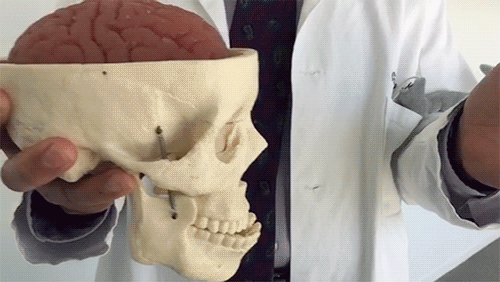
This fake brain actually has the same consistency as the real deal. So now you know how concussions happen!
-
 letscandyme liked this · 2 years ago
letscandyme liked this · 2 years ago -
 uhohthisblogis liked this · 3 years ago
uhohthisblogis liked this · 3 years ago -
 dumbqlr reblogged this · 3 years ago
dumbqlr reblogged this · 3 years ago -
 dumbqlr liked this · 3 years ago
dumbqlr liked this · 3 years ago -
 amoolabby liked this · 4 years ago
amoolabby liked this · 4 years ago -
 lonenillerl liked this · 4 years ago
lonenillerl liked this · 4 years ago -
 yiff-police reblogged this · 4 years ago
yiff-police reblogged this · 4 years ago -
 yiff-police liked this · 4 years ago
yiff-police liked this · 4 years ago -
 marbella-club liked this · 4 years ago
marbella-club liked this · 4 years ago -
 abottleofjam liked this · 4 years ago
abottleofjam liked this · 4 years ago -
 nour-ishment reblogged this · 4 years ago
nour-ishment reblogged this · 4 years ago -
 nohardfee1ings liked this · 4 years ago
nohardfee1ings liked this · 4 years ago -
 purplesocklover reblogged this · 4 years ago
purplesocklover reblogged this · 4 years ago -
 catlyyyy06 liked this · 4 years ago
catlyyyy06 liked this · 4 years ago -
 lukewarmtaste liked this · 4 years ago
lukewarmtaste liked this · 4 years ago -
 shadyflapcashsalad liked this · 5 years ago
shadyflapcashsalad liked this · 5 years ago -
 jennada335 liked this · 5 years ago
jennada335 liked this · 5 years ago -
 cosmicsnufkin liked this · 5 years ago
cosmicsnufkin liked this · 5 years ago -
 skyestudies reblogged this · 5 years ago
skyestudies reblogged this · 5 years ago -
 awesomeimportanttiger liked this · 5 years ago
awesomeimportanttiger liked this · 5 years ago -
 skyestudies reblogged this · 5 years ago
skyestudies reblogged this · 5 years ago -
 skyestudies reblogged this · 5 years ago
skyestudies reblogged this · 5 years ago -
 nbenkidu reblogged this · 5 years ago
nbenkidu reblogged this · 5 years ago -
 vincent-van-hoes liked this · 5 years ago
vincent-van-hoes liked this · 5 years ago -
 profbenji reblogged this · 5 years ago
profbenji reblogged this · 5 years ago -
 melloveartsworld reblogged this · 5 years ago
melloveartsworld reblogged this · 5 years ago -
 melloveartsworld liked this · 5 years ago
melloveartsworld liked this · 5 years ago -
 skyestudies reblogged this · 5 years ago
skyestudies reblogged this · 5 years ago -
 nameofsanity liked this · 6 years ago
nameofsanity liked this · 6 years ago -
 atlalala1 liked this · 6 years ago
atlalala1 liked this · 6 years ago -
 coldshitto reblogged this · 6 years ago
coldshitto reblogged this · 6 years ago -
 coldshitto liked this · 6 years ago
coldshitto liked this · 6 years ago -
 lovespellxoxo1 liked this · 7 years ago
lovespellxoxo1 liked this · 7 years ago -
 alyeskadenali liked this · 7 years ago
alyeskadenali liked this · 7 years ago -
 aliens-jpg liked this · 7 years ago
aliens-jpg liked this · 7 years ago -
 149cm-jpg liked this · 7 years ago
149cm-jpg liked this · 7 years ago -
 internet-fri3nd reblogged this · 7 years ago
internet-fri3nd reblogged this · 7 years ago -
 internet-fri3nd liked this · 7 years ago
internet-fri3nd liked this · 7 years ago -
 gay-for-kuroo liked this · 7 years ago
gay-for-kuroo liked this · 7 years ago -
 le-athena-lee reblogged this · 7 years ago
le-athena-lee reblogged this · 7 years ago -
 bluesmask-blog liked this · 7 years ago
bluesmask-blog liked this · 7 years ago


